So last Thursday, I was taking a loot at our UI and couldn't help but feel that something was off. We were dealing with scaling issues, which prompted me to take a closer look at in the first place. What I noticed, while looking at the UI, was the it didn't match our updated art style. For starters, the skybox was completely different, and the menus didn't show off any of the phenomenal artwork. I believe that a good menu sets the pace for a good game and if we can show off how beautiful we're making our game, we'll gain more players. So I sat down with the rest of the team and we took a look at the main level, figuring out how we could show it off in the menus, and then it hit me. Why not transform our main scene into one huge menu zone as well? We have the menus in different sections of the level, and the camera flies to the selected menu. After a quick chat with Bryce about how to make it work, and the okay from the rest of the team, I got to work designing it.
Essentially, the menus were already built. We've been using the Unity 4.6 UI tools to build our menus, so a lot of the work was copy paste from the old scenes, into the new one. However, we previously had the menus locked to the camera, so now I had to unlock them from the camera, which inadvertently solved our scaling issues! Now, since we had an entire scene to work with, I started messing with placements of objects to make the buttons feel natural.
As seen in the picture, the vines surround the buttons and make it look like they are "portals" to the new zone. We also have the characters dancing on top of flowers, for the character select. This has helped our menu to feel more organic and less forced, while clearly showing off the cool new art approach.
I'm going to be honest, I have no idea what Bryce did with the engineering side of the menu. I sat by him today, as he worked on finishing it up while I did other things, and every once in a while I'd glance over and see something working, such as the camera panning, and get real excited. About twenty minutes before we planned on presenting, Bryce tapped me on the shoulder and said "It's done." Sure enough, he was right. Everything panned and worked, looking very cool and showing off our art style. We've already gotten some very positive feedback on it and I'm pretty sure I speak for everyone when I say that we made a good decision in switching to this. Check for a video of it in action on our Twitter channel, or go download the latest build and test it out for yourself.
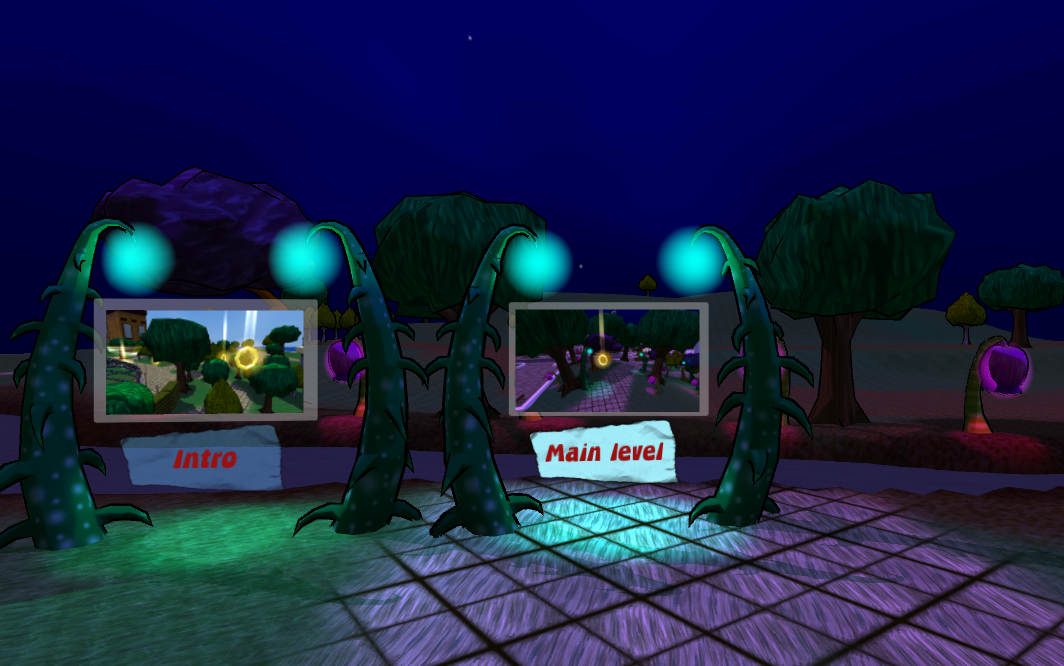
No comments:
Post a Comment